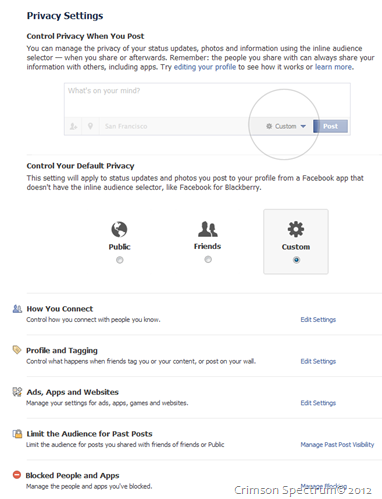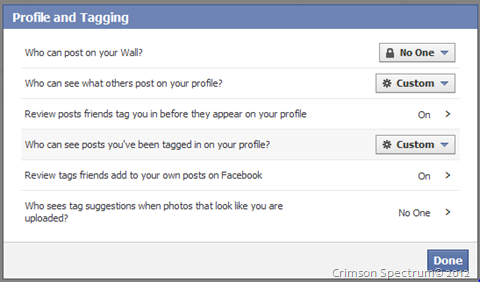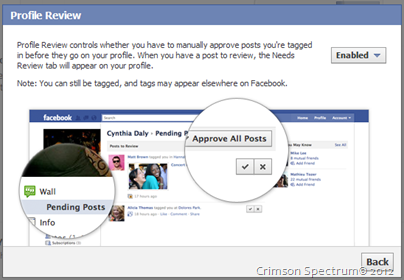The Truth Behind Facebook Posts
Well I thought I have seen everything about Facebook shares and posts. But this one is just so intriguing that I saw almost 2,000 shares and likes. Well to say the truth it’s a hoax. Nothing can be so far fetched that adding someone as your friend can actually infect your account. 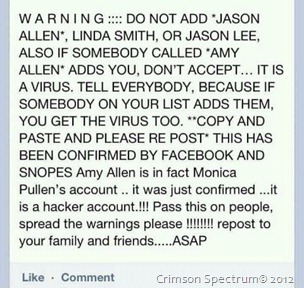
Let’s just imagine that this was an actual person and I believe there’s not just one person with those names up there. People reposting or sharing may as well have good intentions of helping you know different security risks for you privacy and account but it’s just ill mannered not to verify if this was actually true or not. The post says it was confirmed by Facebook and Snopes, yet I really can’t find and see where this is on any of Facebook’s official pages.
The real threat is not adding random friends, it’s knowing if they are even related to you. Well we add friends from games or apps to help bolster our level, and of course it’s a social site. If you really do care about your Privacy and Security, then it’s better to follow some advise on how to go about this.
1. Always enable Secure Browsing when using Facebook. This will also protect you from such attacks like Firesheep. The settings would be at Account Settings>Security>Secure Browsing>Set to Enabled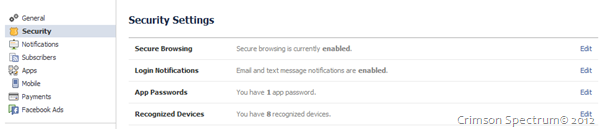
2. Enable Login Notifications. This way you’ll know right of the bat that someone other than you logged in into your Facebook account.
3. Group your Friends using Lists. This is also one of the best ways to control what you want to see or not on your News Feeds. Then give them different viewing and access restrictions on your Timeline or Wall. Facebook has added an option of putting friends into lists such as Acquaintances and the Restricted.
4. Manage Privacy Settings for your Profile, Posts, Photos and Tags. Don’t just let anyone grab your pictures or see your albums. Equally, don’t allow posts without your approval. This way you can filter posts that no one else can see first without your consent.
5. Customize Profile and Tagging by Enabling this feature in your Privacy Settings.
I employ a restrictive rule and for my apps too by using the App Password feature. This way I just don’t allow aps, ads or the sort from behaving in a way I don’t really like.
You may also want to check out ZDNet’s Facebook Lockdown Guide by Zack Whittaker for a more definitive approach. 
August 19, 2012 | Categories: Computers and Internet, Social Networks | Tags: Facebook, Facebook Hoax, Hoax, Links, Privacy, Risks, Scams, Security, Shares | Leave a comment